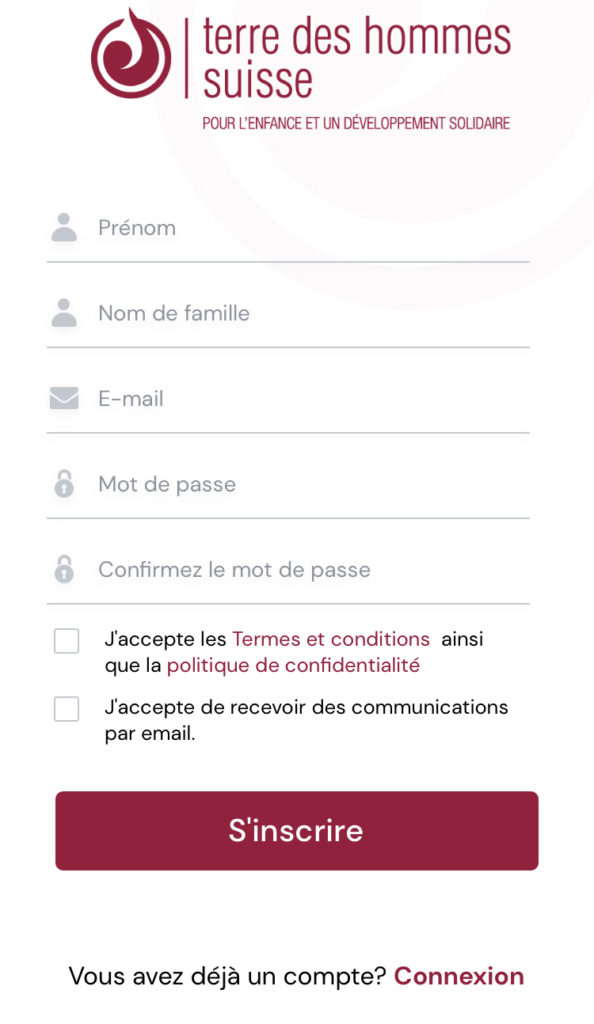How does it work?
Create your account
Start by clicking on “register” at the bottom of the page that appears when you open the application. You will be redirected to a short registration form (opposite).
It is indeed necessary to create an account to join the application as it is not open to the public to protect your data. We recommend that a parent does this for younger children. You can do this in your child’s name by giving your email address for example.
Once completed, don’t forget to accept the terms of use and the privacy policy as well as the sending of communications if applicable.
Finish by clicking on “register”, you will be automatically redirected to the homepage of the application.
Complete your profile
Before participating in the Walk, please complete the profile you have just created.
If you are an adult, please choose “No school” in the dedicated list.
Add a member
You can add members of your family, your children, or your group of friends with whom you participate in the Walk of Hope.
Note that only you can then access their walkers’ page.
Join the Walk of hope
Once you have completed your profile and added your members, you can join the Walk of Hope by clicking on the visual on the home page.
This will take you to the event page, where you can register, start your challenge and see the progress of the Walk in terms of kilometres walked and donations collected by all walkers.
Start by clicking on “Join the event” and select the person who will be linked to the pedometer function of the application.
Please note that only one person can be linked to this function. For the other participants, you can add the kilometres walked manually (see dedicated video).
If you have already participated in the Walk of Hope, you will have received an email on Friday and Sunday with your walker number. Please indicate it when asked.
If you do not have one, you can simply continue by clicking on the button.
Once you have done this, click on “Start the challenge”, you will be redirected to the pedometer page which will allow you to start calculating your kilometres.
Continue or Complete your Walk
Once on the pedometer page, start your walk by clicking on the “play” button, you will see the time progress. Your steps and kilometers, if not immediately visible, will be when you return to the application later.
Take the walk you have planned. You can put the app to sleep or do anything else on your phone, it will still work.
When you have finished your walk or exercise, remember to come back to the app and pause your challenge by clicking on “pause” at the bottom left. You can come back and add kilometres as many times as you like between now and 20 November by clicking on “start challenge” and then “play” and “pause” once you’ve finished.
Once you have completed the number of kilometres you have set yourself, you can then click on “stop” at the bottom right.
Please note that once you have confirmed this, you will not be able to participate in the Walk of Hope this year. We recommend that you only do so when you are satisfied with your result.
Manually add kms
For other members, and for yourself as well, you can add kilometres manually at any time according to your activities or sports of the week.
These kilometres will be visible on your profile and can be shared with your sponsors, just like those done via the pedometer.
Share your Walk with your sponsors
You can share the progress of your walk with your sponsors at any time in order to raise as much support as possible.
Just click on “share” on your profile at the bottom of the Walk of Hope event page.
An email is self-generated, you just need to add the email addresses of your recipients.
You can of course adapt the text but do not delete the part indicating your distance or the link to the donation form linked to your challenge.
Your sponsors can simply click on this link when they receive your email and make a donation to support you and the projects of Terre des Hommes Suisse.
Donations made by your sponsors will automatically be added to your profile.
SEE THE GUESTBOOK OF HIS GODPARENTS
You can view the donations made and messages left by your sponsors by clicking on the “Sponsors” icon in the navigation bar at the bottom of your application.
As long as you have not received any donations, the page will remain blank as in this video.
So share the progress of your challenge as much as possible!
Take part in the quiz
Various quizzes are available under the “Quiz” icon. They will allow you to learn more about the rights of the child, the situation in Haiti or the actions you can take to ensure a more sustainable environment.
Don’t hesitate to do them with your family!
Read our news
Learn more about our projects, especially in Haiti, and discover the impact of your participation!